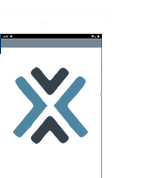Card Alerts &
Controls
Card Alerts &
Controls
Turn card on/off & get alerts- anywhere, anytime.
Card Alerts &
Controls ![]() Personalizations
Personalizations![]() How to Access
How to Access
More convenient than ever.
-9.png) Receive real-time alerts when there is suspicious card activity
Receive real-time alerts when there is suspicious card activity-6.png)
-8.png) Use your mobile app or within Online Banking*
Use your mobile app or within Online Banking*- How to Prevent ID Theft
Online Banking
-9.png) Log in to Expedition Credit Union's Online Banking
Log in to Expedition Credit Union's Online Banking-6.png) Access 'Cards' from the side navigation menu bar
Access 'Cards' from the side navigation menu bar-
Mobile Banking
-8.png) Log in to Expedition Credit Union's Online Banking
Log in to Expedition Credit Union's Online Banking-8.png) Tap 'Cards' on the bottom of the screen to access the cards menu.
Tap 'Cards' on the bottom of the screen to access the cards menu.
NOTE:
By default, all alerts are turned OFF and can be enabled for all transactions or set to your preference. Toggle ON or OFF button to either activate or deactivate your card.** Please note that pre-authorized or recurring card transactions may still process while the card is turned off.
To personalize your Card Alerts & Control settings, tap on the options you want enabled/disabled for each card. You can change the Alerts default setting of All Transactions to your preferences by Merchant Type, Transaction Type, Location Type or Spend Limits. Additionally, you can block select transactions from these same 4 categories.
*Message and data rates may apply from your wireless carrier.
**If you are turning off your card because of fraud, you will still need to call the Expedition CU to close that card and order a new one. Turning off your card in Card Alerts & Controls only prevents the card from being used as long as it is turned off.