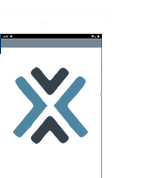Online Banking Upgrade
Online Banking Upgrade
New Digital Banking Platform Now Available!
New Online Banking and Mobile App are Live!
Last Update: June 14, 2022
First time you use the new system you must click ENROLL NOW and follow the registration prompts.
As of June 13, the Bill Pay, A2A, and P2P features are now available! Click on the "PAYMENTS" option on the desktop version or "TRANSFERS" on the Mobile App then click the "MOVE MONEY" icon at the top of the page.
Bill Pay Users: Please take time to verify all of your payees and payments. If you do not check your payees/payments and the biller information is no longer valid, this could result in a returned check or a misapplied payment and possible late charges.
Our old Online Banking access and Mobile App will longer work. You should delete the old Mobile App on your phone and download our new one. Enrollment can be done on the new App.
Here are some key details:
- You will have to use "Enroll Now" the first time on the new system. You must re-enroll for access.
- You will need to delete the App you currently have on your phone/device and get the new
"Expedition Credit Union" App from your phone's App store.
- You may enroll on our new Mobile App if preferred - saving the extra step of enrolling on a desktop before accessing the Mobile App. Click the "New user? Register now" link below the "Log in" button to begin.
- Members that bookmarked the login page to our old Online Banking instead of logging in using the "Login" button from www.expeditioncu.com will find the link no longer works. The URL for our new online banking will change on June 10. Use the "Login" button on any page of this website to access your accounts.
- Bill Pay, A2A and P2P became available Monday, June 13. There was a
Blackout Period from June 8 – 12th during which time no bill payments were made -
those payments went out June 13. Bill Pay, Person-to-person (P2P) and Account-to-account
(A2A with other institutions) is now available as of June 13.
- Be sure to verify your payees and payments for Bill Pay once live.
- The P2P and A2A account details will have to be reentered after the updates are finished on Monday.
- If you need assistance during business hours try our new Chat feature!
- Check this page to be sure you have the most up-to-date information and details about the upgrades. We are continuing to make improvements on the new systems.
What’s changing?
The new system comes with the ability to customize settings and views to your preference. Frequently used activities like viewing history or cleared checks, transferring money between your accounts, and using Mobile Deposit remain easy to find and use. More services, like secure chat, are coming and some features currently only in the desktop version will soon be accessible on the Mobile App.
Unfortunately, with new systems some aspects may need attention to make them work again and not all the old options are able to be offered.
- Bill Pay Blackout Period happened from June 8 – 12th during which time no bill payments were made. If you are a current Bill Pay user, you can expect your payee information and bills to transfer over to the new online banking system. Bills scheduled for June 8 - 12th were sent on June 13. After the updates to Bill Pay are complete on June 13, verify your payees and payments to confirm scheduled items paid on time and that future payments are accurate.
PLEASE NOTE: On or after June 13, you should login and review your Bill Pay information as some payees will require you to update billing details to avoid disruption of your payments. It is a good idea to confirm all your pending and future payments are showing up and accurate. Reach out to us for assistance if you have any issues.
- Account nicknames may revert to the account type. If you have renamed any of your accounts, note which account suffix the name belongs to so you can rename it after the upgrade.
- P2P (Person-to-Person) and A2A (Account-to-Account) information will need to be reentered. You will need to enter and reauthenticate accounts or payee details if you set up account transfers to another person or to an account you have elsewhere.
- Account Alerts will have to be set up after the upgrades. You will have more options for keeping track of your accounts with the new system.
- Card Controls for your debit and credit cards will not be available right at conversion. We are working with our new partners and a new card control feature will be coming a few months later.
- Money Management ended on June 10. The Personal Financial Management (PFM) account aggregator is no longer be offered.
- Quicken® and QuickBooks® is no longer be supported.
- Share Access with Others ended June 10. This limited-use feature allowed you to share your account access with another person. Access to accounts will be restricted to authorized signers and each one may have their own login.
- Download the New Mobile App anytime on or after June 10. You should delete the old App and visit your App Store to upload the new Expedition Credit Union Mobile App .
- Members who bookmarked the URL for our online banking desktop version will need to login from the Expedition Credit Union website home page after the upgrades. Our URL for online banking will no longer point to online.uecu.coop and will go to an Expedition Credit Union address after the upgrades are completed on June 10.
Use "Enroll Now" the first time you visit
The first time you log in using the new system, you will have to click "Enroll Now" to begin the enrollment process. Enrollment will verify your Member Number and other personal identifying information before you set up your Username & Password. The enrollment process will lead you through a series of steps to select a new Username and Password, and to verify where to send your one-time access code. The code can only be sent through an automated call or text to a phone number or to the email address we have on file.
Updating your account information is never fun and we understand this will cause some disruption to your routine. Once the new systems are in place, we know you will enjoy the enhancements. From viewing your payments all together or setting account alerts to stay on top of your money to more quickly scheduling payments or recurring transfers between your accounts, the new system helps make your busy life simpler.
Keep checking back right here for updates in the weeks following the June 10 updates. If you have any questions or would like more information, please use our new chat feature, call us, or send us a secure email through online banking.